 No matter how we try, we all lose things from time to time. Sometimes it is simply misplaced or it can be an unfortunate and sometimes catastrophic event, theft. To help protect your valuables, there is a distinctive wireless accessory system called nio Tag. This lightweight tag connects by Bluetooth to your smart phone to act like a “buddy” system.
No matter how we try, we all lose things from time to time. Sometimes it is simply misplaced or it can be an unfortunate and sometimes catastrophic event, theft. To help protect your valuables, there is a distinctive wireless accessory system called nio Tag. This lightweight tag connects by Bluetooth to your smart phone to act like a “buddy” system. 
nio can:
- stop you from leaving your phone in a cab.
- save you from losing your camera and the photos in it.
- prevent you from leaving your iPad at the café.
- find your keys in your house.
- protect your purse at a busy restaurant.
- alert you if somebody tries to steal your phone.
- stop you from forgetting your laptop at the gate.
- alarm if somebody takes your phone.
- remind you to pick up your wallet after you pay.
- protect your bags while you nap on the train.
- keep your laptop safe at the library.
- protect your cash and cards with the money clip.
- alert you if your dog goes to far.
nio can also:
- be scheduled to fit your calendar.
- attach to almost anything with the clip or lanyard included.
- remind you to change your security setttings.
- be recharged and last for upto 3 months on a single charge.
- locate where you were separated from your device.
- go stealth with vibrate mode.
- be customized to suite your lifestyle.

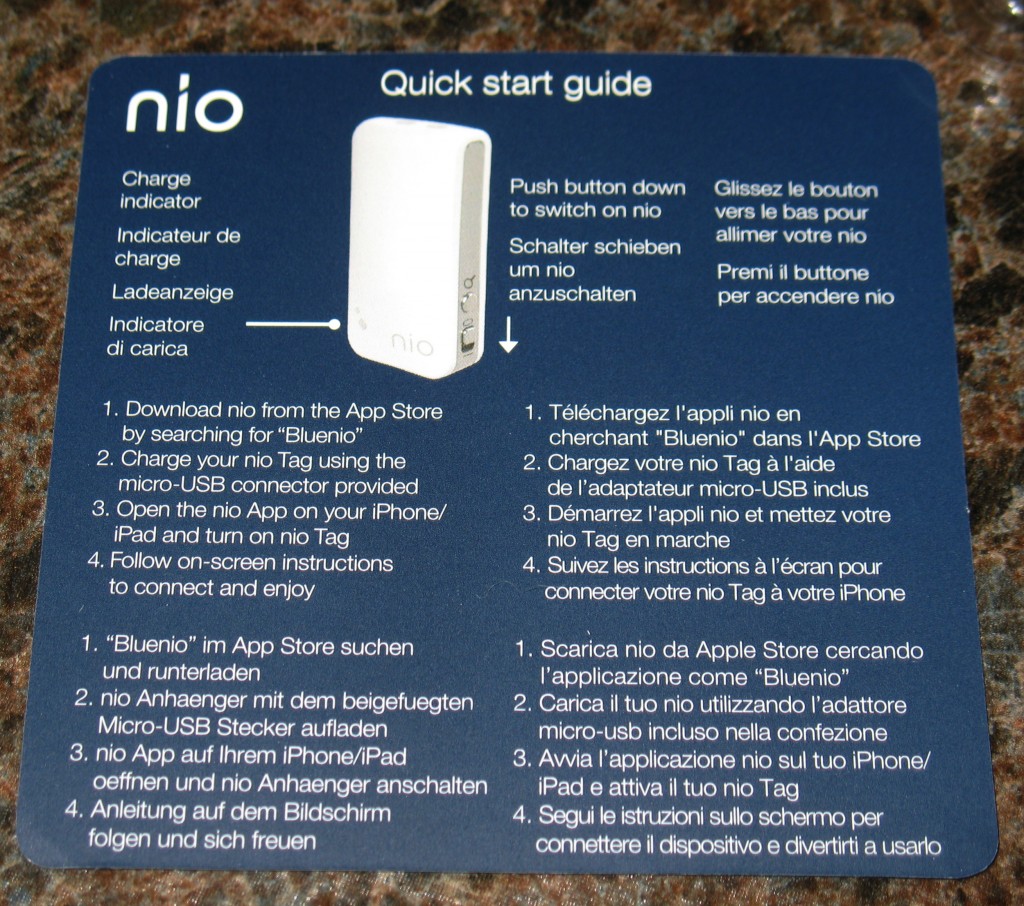 Included inside the packaging:
Included inside the packaging:
- 1 nio Tag
- Micro USB Converter
- Wearable Clip
- 3 Lanyards
- Quick Start Guide
nio Tag is compatible with the following devices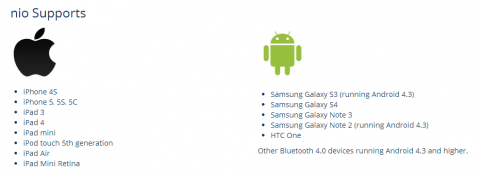

To use, first download the free app from the App Store by searching for “Bluenio“. You can do this before, but you will want to charge your nio Tag with the provided micro-USB connector before use.

 After downloading the app and charging the nioTag, follow the onscreen instructions. The free version of the app include the nioChain, nioLocate, and nioMotion Alert.
After downloading the app and charging the nioTag, follow the onscreen instructions. The free version of the app include the nioChain, nioLocate, and nioMotion Alert. 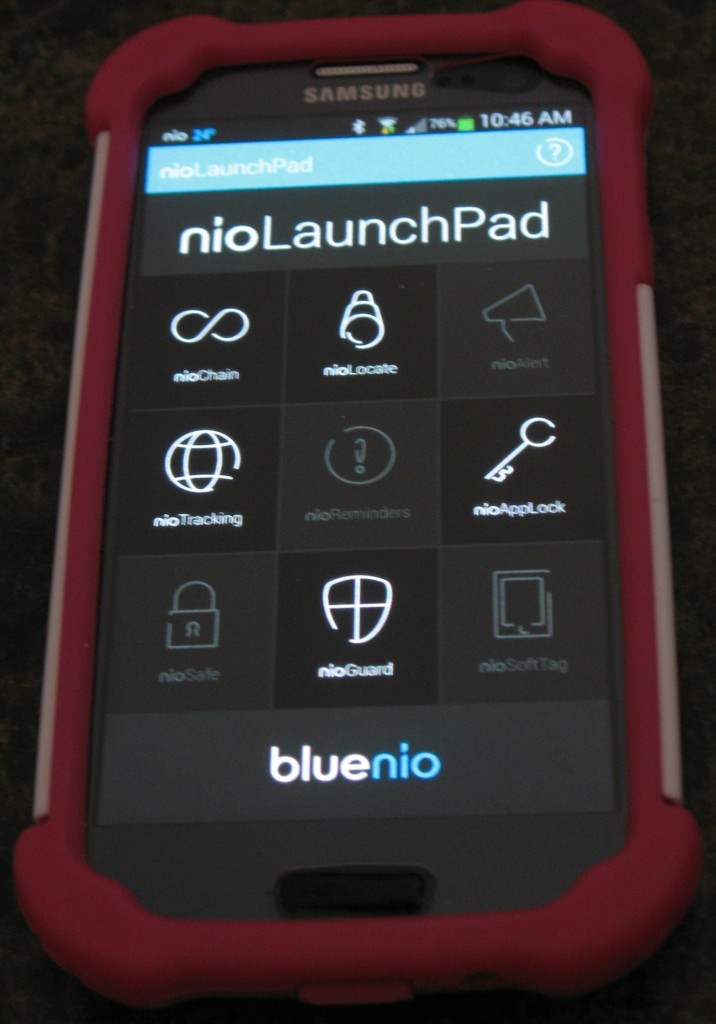
- nioChain is for loss prevention. It has a strength dial on it to give you and idea of how far you are from your nio Tag. You can adjust the distance you want your nio Tag from you. Both your phone/tablet and nio Tag will alarm you if someone has moved your tagged item. There is an option to turn off the alarm and decrease the volume so make sure you have it set to what you would respond to.
- nioLocate is to find missing items attached to your nio Tag. It has cold and hot bands and a locate button. You can tap the locate button and it will show you how close the device is by the bands. Your phone and nio Tag can flash with a red light, produce an audible alarm, and vibrate.
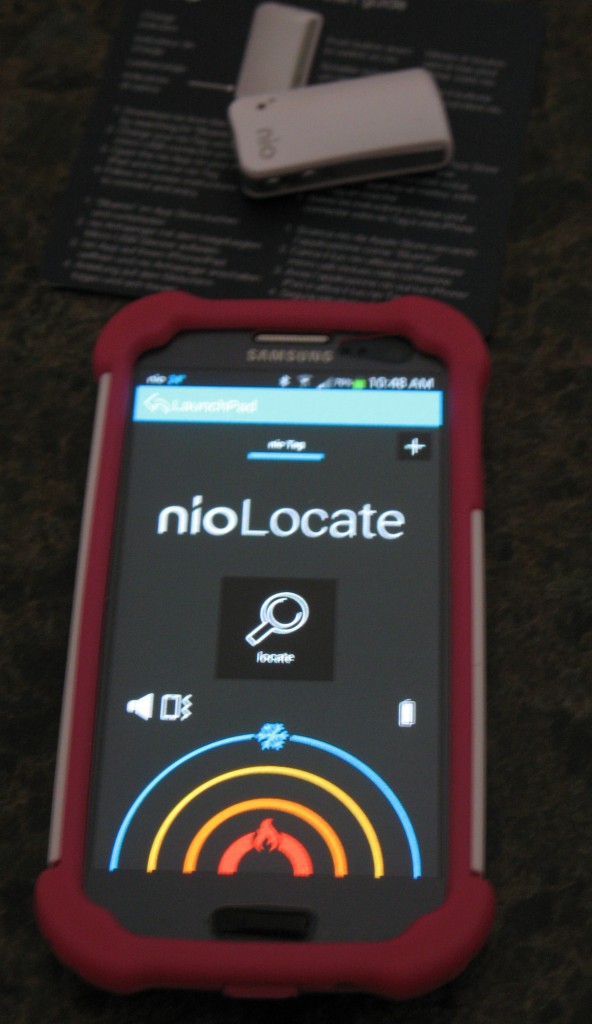
- nioMotion Alert is for if someone tries to move your tagged belongings.
I have an Android and nioGuard and nioTag also appear to be free.
- nioGuard:Theft deterrent
- nioTracking: See your alerts on a map
A nio premium app with additional features is available to purchase. You do have the freedom of tweaking a few options in the settings menu, which is an icon with the LaunchPad blue heading near the top of your screen. You can select to have the sound and vibration on or off and there are four different alarm sounds to choose from or you can choose a sound from your iTunes library. It allows you to also adjust the strength of the alarm volume and alarm sensitivity. This menu has the option to register your device and to delete the nio Tag you have paired to your device if you so desire. I can see many benefits to using the nio Tag. It can be used to protect and find a range of valuable objects. It can even be used on children if they get lost in a crown or busy mall. This device is smart and can help locate misplaced items and set off an alarm to surprise a would be thief. The are a few cons I found with the nio Tag. It is not waterproof and depending upon how often you use nio Tag, the app is always running on your phone. You have to do a force stop or uninstall to stop it from running in the background. The Tag can be turned off by switching the power button on the side of the unit so I would recommend tucking it inside a pocket or just not in plain site on your laptop bag, phone, etc. so the thief will hopefully be detoured by the surprise alarm and drop the item, not go for turning the nio Tag off. nio Tag retails currently for $54.99. The battery in it can last up to three months before needing to be recharged and up to three nios can be paired with a single device. To learn more about the nio Tag, please visit https://niostore.com/en nio on Facebook nio on Twitter Disclosure: I received a nio Tag for this review. The thoughts and feelings expressed are my own. No other compensation was received for this post.

