I started scrapbooking when I made an album to feature my husband and I growing up and then combining photos of us together to share with friends and family at our wedding that was now 12 years ago. I didn’t do many albums after that until we started to expand our family in 2006.
I am still slowly developing my style and can’t devote much time with it. I have to leave my home with several totes of paper, embellishments, Cricut, etc. and spend a day away from the children to work on projects about once a month outside of the summer months in Minnesota. I think I can soon include my oldest on her own little projects, but with three kids to scrap about now, I am falling behind and don’t like that feeling. I have never been one to work three hours on one page. I am happy to get pictures on paper with some embellishments and maybe a little writing to the page or at least a heading and date to keep things in order.
Liz from My Memories was kind enough to contact me and introduce me to My Memories Suite by Polaroid and allowed me to try my hand at digital scrapbooking software.
I had download My Memories Suite from the website and did it late at night, forgot my computer would go into hibernate after a set amount of time, and so it failed on me the first attempt. I had to reboot my computer to try downloading again. I tried it again when I was sitting around the computer for a while and things went well to complete the download.
My Memories Suite gives you the option of using pre-designed templates or to create your own layouts. There is the option to download additional kits (themed set of layouts) on My Memories. Some are free, others range $0.99-$9.99 per kit.
Welcome to the Family! from Lisa Jurrens on Vimeo.
I like that you can share the created scrapbook in many ways, turning the scrapbook into a movie to watch on DVD or on an iPod. My Memories Suite allows me to share my albums on disc (DVD or CD) for friends and family to play on a computer (PC or Mac). The software also allows you to create and share professionally printed and bound calendars, send greeting cards, make posters, trading cards, or post a movie of the creation on Facebook.
Computer System Requirements
Here are some of the pages that I had created with My Memories Suite:
The first is a five page layout with “Funky Fall”. I took my girls out on a beautiful fall day last year and grabbed a few shots that had great natural sunlight.
 |
| The green flowers were already part of this page. The embellishments are movable and you can copy them to add more or delete if you would like. |
 |
| Simpy just moved the provided bows around for this page. |
Another design possibility is making cards. You can even print them at home! Here are Layne and Jayden last year. All I had to do was add a photo and type in a few words at the bottom of the card to customize. How easy!
My Memories has been fun to use. The fast fill feature is awesome! I did add quite a few free templates to use off of My Memories Digital Scrapbooking. I was a little bummed that I could only do a baby girl album with the software, but the baby boy is available at an additional cost. I wish they were both an option with the initial software.
One great idea I got from the video above was to do the pages with software and then add embellishments after they are printed. I haven’t tried that yet, but I think it will be something I will enjoy. My Memories Suite provides quick layouts and I have journaling done too! I usually don’t do much journaling with traditional scrapbooking.
I sometimes have a difficult time matching colors and My Memories does have a color match feature for journaling so you can select a color from the page you are working on and match the color of your wording with it. This feature is a simple click on any area of the page and start to type in the text box. Sweet! I think these could make great gifts with more personalization than those made by online photo sites like Shutterfly, Snapfish, etc. I would enjoy printing pages out at home on acid free paper and have a book binding machine to make my own albums. Hm…family Christmas gifts? 🙂 You do also have the option of having books printed through My Memories.
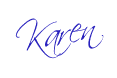
Disclosure- I received a sample of the above product for review purposes. All opinions expressed are honest and of my own
WIN IT
Along with providing software for me to review, My Memories has been so kind in offering one copy of My Memories Suite software download (Windows or Mac) in a giveaway and a promo code to all readers. The promo code is for a wonderful deal of getting $10 off the software and $10 in free merchandise from MyMemories.com! Just copy and paste code STMMMS53449. This unique code is ONLY good for My Memories Suite v2 at My Memories.
<a href=”http://rafl.es/enable-js”>You need javascript enabled to see this giveaway</a>.
















I’ve always wanted to do a scrapbook but never made time to do it.
The pages you created were adorable.
My first project would be a baby book for my daughter.