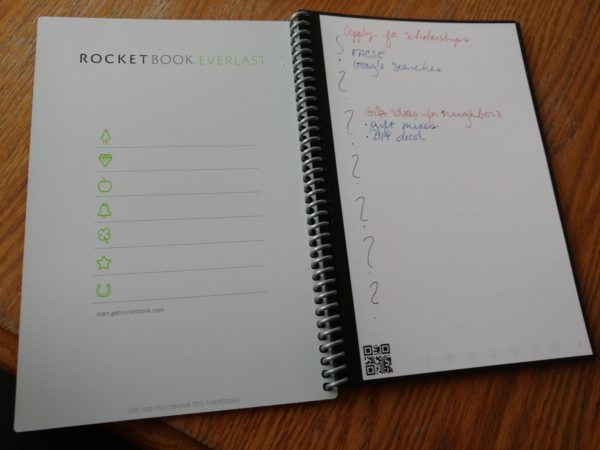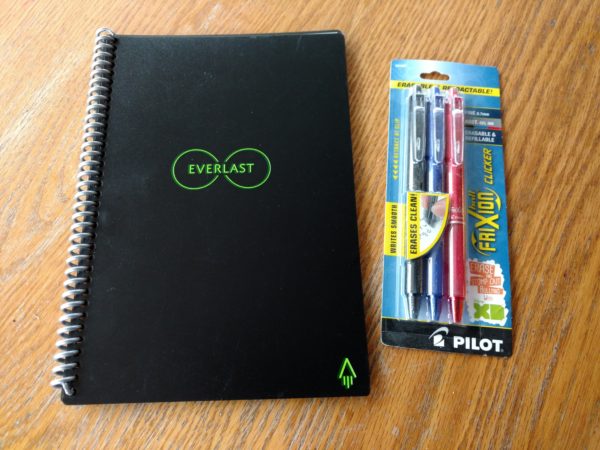
This fall, I took on a new challenge. I decided to go back to college for my second bachelors. With the time that has passed, I had forgotten how many notes I would be taking! Rocketbook has developed a cool tool for note taking – Everlast Notebook.
Everlast Notebook was founded by Joe Lamay. This invention was presented on Shark Tank, but unfortunately, there were no takers on the panel. Thankfully in 2016, this product became Amazon’s best selling notebook.
So, what makes Everlast different from other notebooks? It doesn’t run out of paper and therefore is eco-friendly. You can only use the Pilot Frixion pens with this product, but don’t worry because they come in a large assortment of colors.
Simply use the Pilot Frixion pen to write on the pages of Everlast that are made of a polyester composite and then scan your creation with the Rocketbook App. The application can be connected to your email or your cloud services for storage. The pages have a light grid on them to keep things neat too.
With using Everlast, I’ve been sending documents currently to my email account. Everlast has Optical Character (OCR) features so you can have your notes transcribed right into the Rocketbook App. I think it analyzes your handwriting on the first 16 uploads to create accuracy too.
I haven’t used this yet, but I heard that if you jot down a word you want to look up the meaning of later, you can use Google Lens to later look it up. That sounds pretty neat.
After you have your picture uploaded to the app, simply wet a cloth, don’t have it sopping wet, and wipe the information away to create again on the same pages!
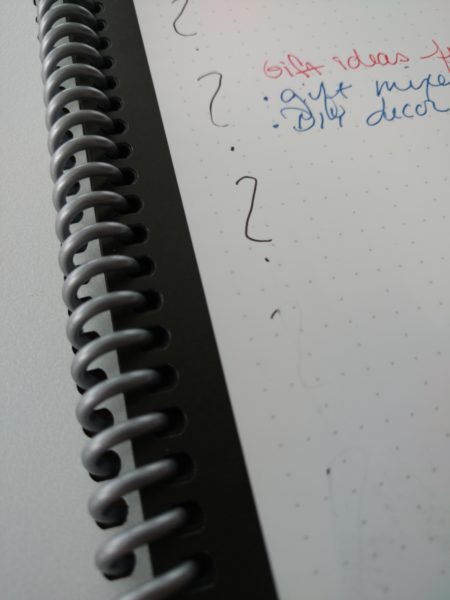
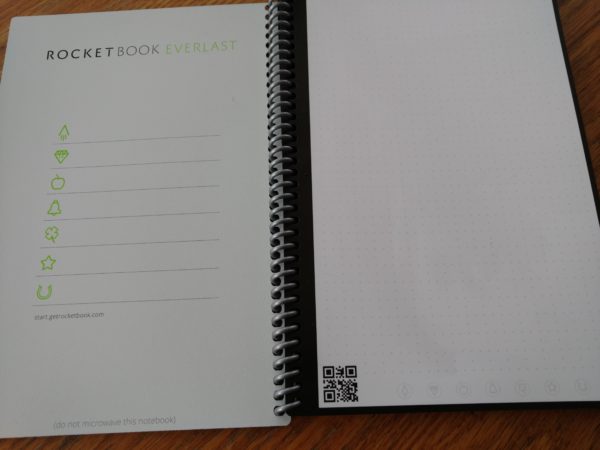
I should also add that there are icons to help you organize your material. You can assign documents to the green icons/symbols on the left page inside the cover that are linked to your different cloud services or email, etc.
You would mark the symbol on the bottom of the page you want to scan and it will send it to that particular email/cloud service, etc. like magic. I don’t have that part marked in the pictures, but you should be able to see the small symbols horizontally written across the bottom of the pages.
Here’s a glimpse at some of the features in the Rocketbook App below.
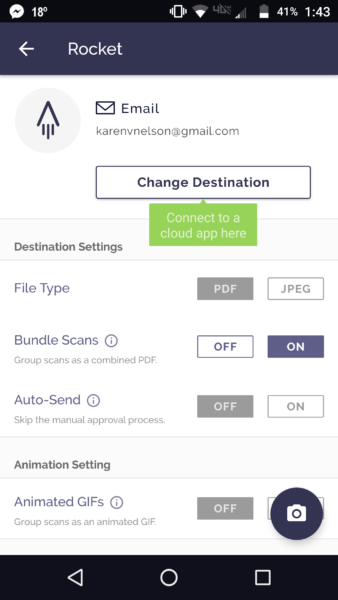
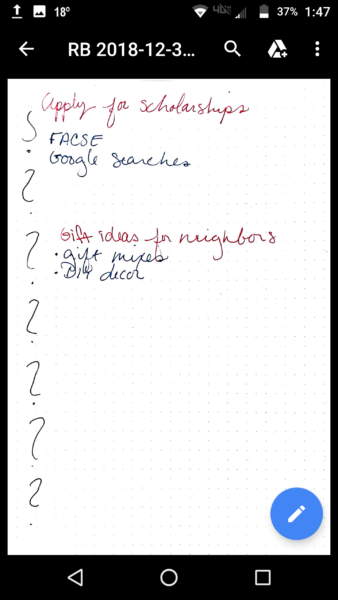
And here is my scanned page that was emailed to me above, just like I created it.
Rocketbook Everlast comes in letter and executive sizes. The letter size has a suggested retail price of $34.99 and the executive is at $32.00. There are four cover colors to chose from. The App to use is free. To learn more about this product, please visit www.getrocketbook.com.
Disclosure: I was sent a product sample to review. No other compensation was received.