
VTech released their 4th generation kid’s learning tablet called InnoTab MAX earlier this fall. It has new processing power that is six times faster than the previous generation and features a 7″ high-resolution multi-touch screen display. This tablet is recommended for children 3-9 years of age and has a suggested retail price of $109.99.

InnoTab MAX also features an enhanced 2nd generation version of Premium VTEch Kid Connect at no additional charge. This allows children and parents to exchange voice and text messages, drawings, and fun stickers in real time between this tablet and smartphone. To use Kid Connect, and app needs to be installed on your iPhone 4 or above or iOS 5.X or above. If you have an Android phone, it should be Android 2.3.3 or above with minimum resolution of 320 x 480. Some functions are only available on Android 4.0.3 or above. A WiFi connection is required for product registration and cartridge updates.
Here is a video of VTech’s platform learning expert panelist, Dr. Eric Klopfer, who provides an in-depth perspective of the InnoTab MAX:
This tablet offers the best of both learning worlds by being able to access more than 650 educator-endorsed, age and stage appropriate learning titles as well as carefully cultivated educational Android apps that can be purchased and downloaded through VTech’s Learning Lodge app store. The camera (silver piece near hinged cover) rotates 180º and the tablet is equipped with over 60 fun photo effects.

15 onboard apps are included, including Premium VTech Kid Connect, My Magic Beanstalk, Movie Maker, Art Studio, Wonder Cam Max, E-Reader with Story Dictionary, plus more. InnoTab MAX comes with one free Toca Boca app and two additional free apps that can be downloaded from the Learning Lodge.
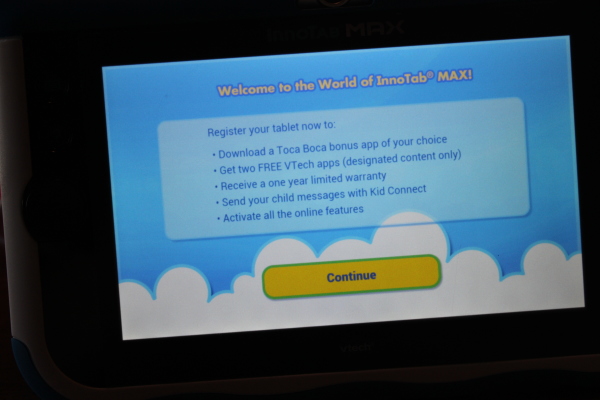
8 GB of memory is included and is expandable to 40 GB with a micro SD memory card (not included). Some memory is reserved for system use. This device supports Wi-Fi (802.11 b/g/n only). You can connect a HDMI cable to show and share movies, pictures, and play music on your television.

A handle, flip and fold stand and removable cover are provided on InnoTab MAX for convenience and added protection. It does not come with a screen protector. We placed one on before our children were allowed to use the unit we were sent. InnoTab MAX has a built-in rechargeable Lithium battery.

Parental controls allow you, the parent, to manage apps, web access, tablet time, as well as viewing a progress log.
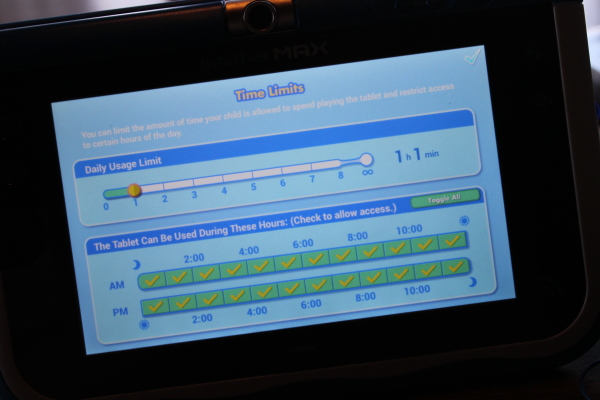
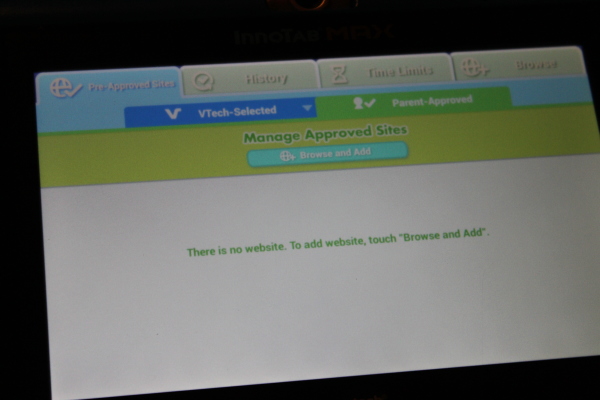
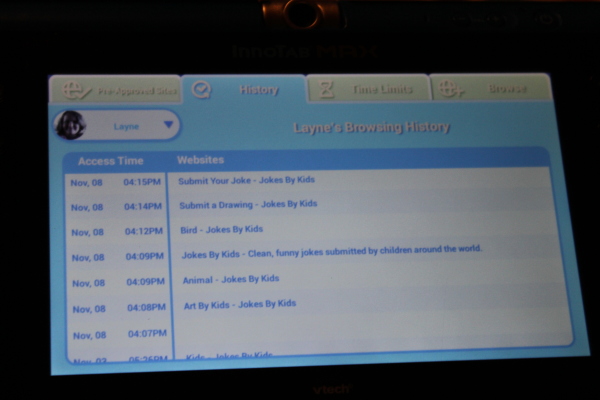 You can also set parental controls that do or do not allow your child to delete media.
You can also set parental controls that do or do not allow your child to delete media.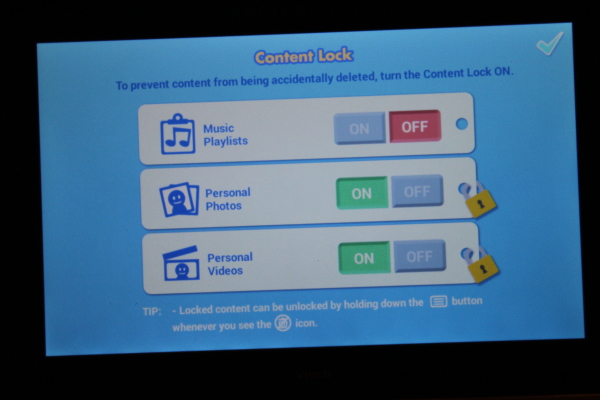
A maximum of four users plus a separate parental control are possible with InnoTab MAX. We took photos with the tablet and then customized our children’s profiles with them. The user will slide their picture into the circle with the white outline before they can access all of the available apps and at this time, may be told that they can not play at a certain time or have maxed out their daily limit of play time on the device and will not be able to proceed further.

There are games (paid for this one and donwloaded from Learning Lodge)
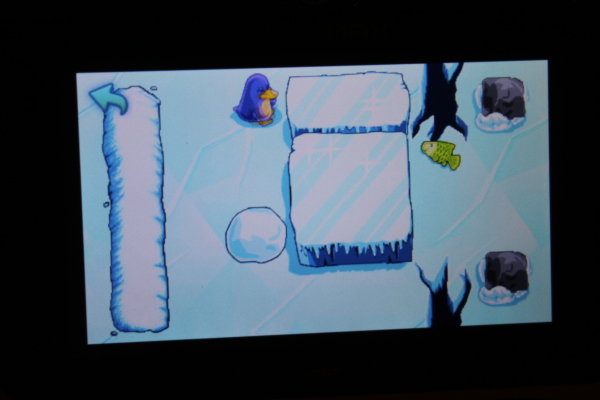
also stories with the E-Reader with Story Dictionary
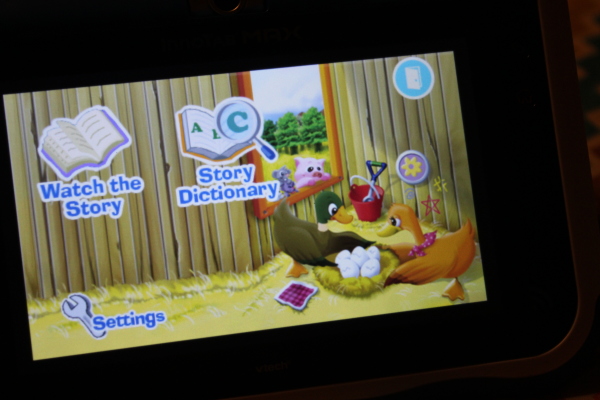
and a drawing app called Art Studio to provide continuous fun along with the ability to take photos, videos, and play music.

VTech’s InnoTab Max has a ton of options for children to play and learn, and thankfully quite a bit of control for parents when it comes to limiting their child’s screen time. This a great tablet for a little over $100.
There are only two things at this time that I wish were designed differently:
- The battery status is not viewable when you go into the apps to play games, hear a story, draw, etc. so you hear two quick, low-pitched beeps as a warning that battery life is low and then what seems like maybe five minutes tops, it powers off. Battery status is viewable when the child is in looking at the various apps and activities, but once in them, I don’t see it available.
- When you hit the power button to power the InnoTab MAX off, there is a bordered message that says “power off” in the center of the screen and you have to click on it to continue powering off. I don’t know if my kids just get too focused in other things or what, but they forget about touching the screen after that appears and then it stays on and drains the battery. I wish it would shut off by simply pressing the power button built-in the upper edge of the device.
Check out VTech on their website, Twitter, and Facebook:
· VTech InnoTab MAX Page: www.vtechkids.com/ITMAX
· VTech Twitter – http://bit.ly/Q7J7vM
· VTech Facebook – http://on.fb.me/iIPfUE
One reader will win a VTech InnoTab Max tablet. Please enter below via Rafflecopter. This giveaway is open to residents of the USA, 18+. The winner will be notified by e-mail and have 48 hours to respond before a new winner will be selected.
a Rafflecopter giveaway
Disclosure: VTech product, information, and additional play sets have all been provided byVTech. The thoughts and feelings expressed are my own. No other compensation was received.

